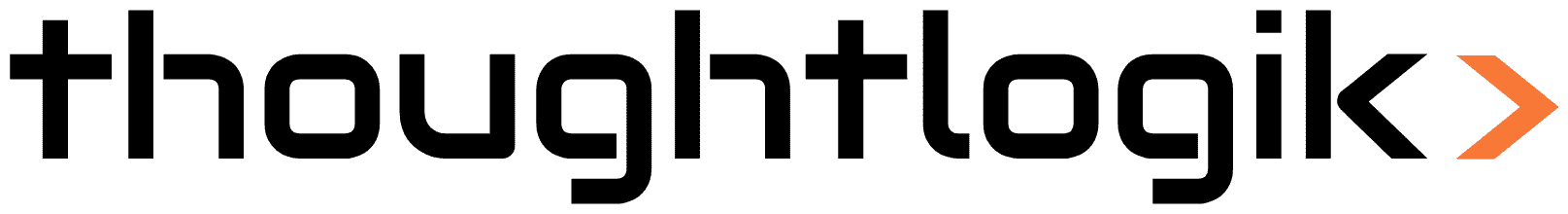Troubleshooting Flows: Common Issues and Solutions Overview
Estimated reading: 3 minutes 15 views
Introduction
Having trouble with your Zoho Flows? Whether you’re building a new flow, running into issues while it’s executing, or just navigating the Zoho Flow platform, we’re here to help. Most problems fall into a few common categories—and in this guide, we’ll walk you through them with simple solutions you can try on your own.
Need extra help? Feel free to reach out to us at [email protected]. To speed things up, make sure you’ve enabled Support Access before contacting us.
Step-by-Step Instructions:
1. Issues with Creating or Saving Flows
If you’re stuck while creating a flow or it’s not saving properly, here’s what you can check:
- Refer to the flow creation guide if you’re unsure how to start or build a flow from scratch. Refer to this documentation
- Having trouble mapping fields or variables? Our data mapping guide can walk you through it. Click Here
- Need help with custom functions? Learn more about creating and using them here. Check this
- Error message while saving your flow? If you see "Unable to save the flow. Please contact support for further details", your flow may contain deprecated steps or app connection issues. Try checking and updating your app connections first.
2. Problems with Flow Execution
Flows not running as expected? Here’s what to look for:
- Use the Test and Debug tool to identify issues in your flow’s setup.
- Check the flow’s History if it suddenly stops working or gives unexpected results. Identify and fix errors using History
- Trigger issues?
- If your trigger says Polling, it will run every 5–15 minutes based on your Zoho Flow plan.
- If it says Webhook, it depends on data being sent from the connected app.
- Check if other flows are triggering. If all are delayed, there might be a temporary delay with Zoho Flow servers.
- Try manually rerunning failed executions to see if the issue persists.
- Use Flow Versions to review recent changes that might have affected the flow.
- Experiencing duplicate records or high task usage? This could be due to an infinite loop. Double-check how your flows are triggering each other.
- Use Error Branches to manage failures better. If an action fails, you can direct your flow to take a different path. Learn how.
If your flow is turned off, see how to switch it back on here.
3. Zoho Flow Platform Issues
- Access restrictions in your connected apps? You may need to whitelist Zoho Flow’s IP addresses for seamless integration. Get the IP addresses
- Accidentally deleted a flow? You can restore it within 90 days. Here’s how.
- Curious about platform limitations? Check out this.
- Need help navigating Zoho Flow’s interface or settings? Click Here.
4. Organization and User Management Issues
Tips
- Always check your flow’s History to see exactly where things went wrong.
- Save versions of your flows before making major changes-this makes troubleshooting easier later.
- Use error branches to gracefully handle failures and keep your flows stable.
- Keep an eye on task usage spikes-they often indicate looped triggers or repeated actions.