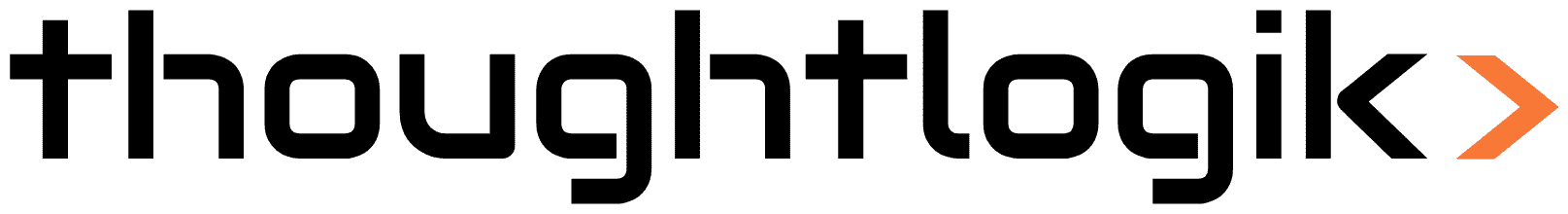What is Account Activity in Zoho One?
Introduction
Account Activity enables you to view employees’ login history and manage their active web sessions from within the Zoho One admin console. You can terminate older sessions to bolster account security and protect against unauthorized access.
Step-by-Step Instructions:
Understanding Web Sessions
A web session is recorded whenever a user logs in via a browser.
- Examples: signing in from one browser and then another creates two sessions.
- Sessions from the native mobile app are not included.
Why Cleaning Up Sessions Matters
Many users simply close their browser instead of signing out – which isn’t ideal, especially on public or shared devices. If left open, these sessions could be exploited. Regularly clearing inactive or unnecessary sessions significantly improves security.
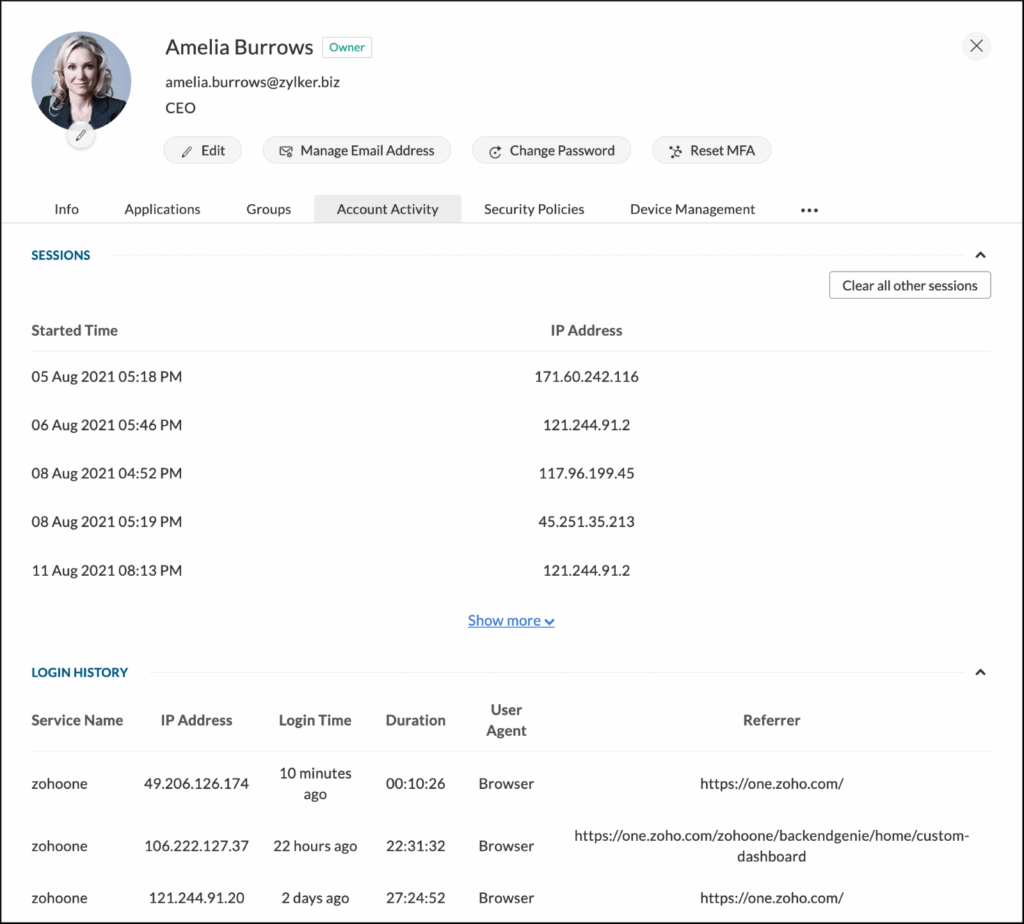
Step-by-Step: Clear Active Sessions
- Sign in to Zoho One as an administrator.
- Navigate to Directory via the left-hand menu.
- Select Users and choose the relevant employee (you can use the search bar).
- Open the Account Activity tab.
- For individual sessions: hover and click Clear.
- To remove all except the current session: click Clear all other sessions.
- Note: Logging out sessions may take up to one hour to take effect.
Reviewing Login History
Within the Account Activity section, you’ll also see a comprehensive Login History, listing:
- Service Name: Application accessed
- IP Address: Source of login
- Login Time: Timestamp of sign-in
- Duration: How long the session lasted
- User Agent: Browser or device used
This history allows you to audit user access and detect any unusual patterns.
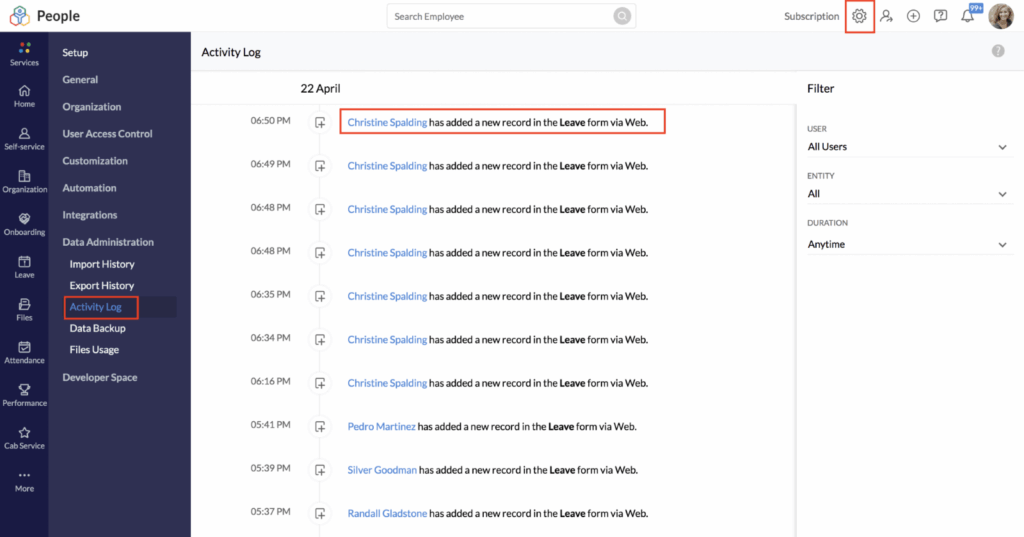
Tips for Best Practice
- Regularly review sessions for frequent users of public terminals.
- Communicate with staff about the importance of signing out properly.
- Monitor Login History to catch suspicious activity, such as logins from unfamiliar IP addresses or devices.
Summary
Zoho One’s Account Activity feature gives administrators a powerful tool to:
- Monitor active browser sessions
- Terminate unwanted sessions
- Analyse login trends
By routinely maintaining clean sessions and auditing login data, you help safeguard your organization’s security infrastructure.