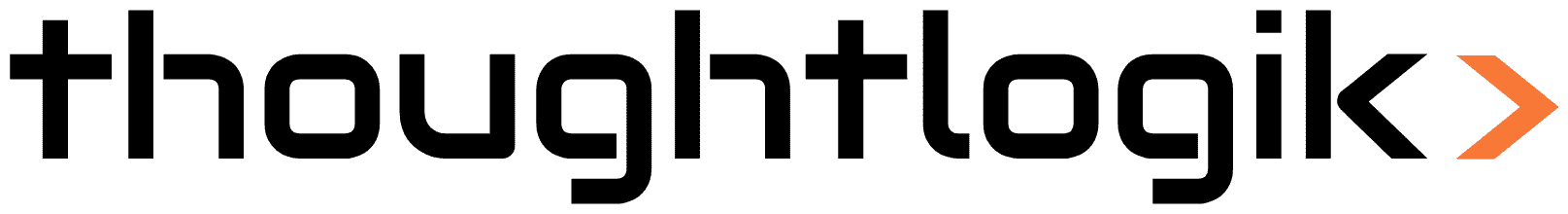Best Practices to Improve Email Deliverability in Zoho Recruit
Introduction
Good email deliverability ensures your recruitment messages land in the inbox—not spam. Whether you’re reaching out to candidates, clients or colleagues, successful delivery starts with the right setup. This guide shows UK business users how to enhance email deliverability in Zoho Recruit with clear, actionable steps.
Step-by-Step Instructions:
1. Authenticate Your Email Domain
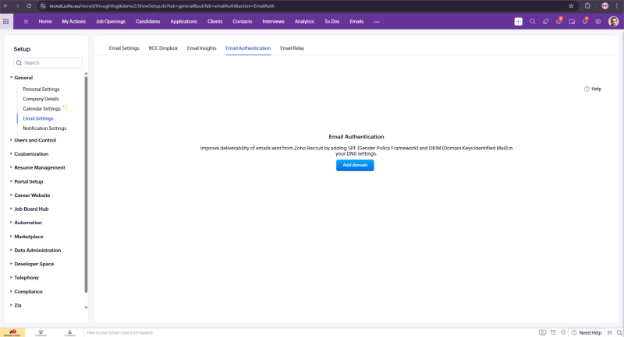
Keep things tidy by grouping related flows into folders:
- Go to Setup → General → Email Settings → Email Authentication.
- Click Add Domain to start.
- Follow prompts to verify domain ownership and publish SPF/DKIM TXT records in your DNS.
- Once verified, Zoho Recruit will show “Authenticated.”
Tip: Implement DMARC too it’s the golden standard in email authentication.
2. Optionally Use Email Relay
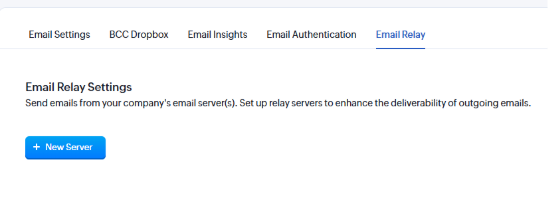
Relay your emails through your company’s mail server for branding and reputation control.
- Head to Email Relay in settings, then configure your SMTP server (e.g. Office 365).
- Send a test email to confirm it goes via your own IP.
- Once working, all outbound emails will use this relay.
3. Warm Up Your Email Domain
Avoid bulk sending to fresh domains or IPs.
- Send small volumes initially.
- Monitor bounce, open and reply rates.
- Gradually increase volume over weeks to build trust.
Tips
- Keep your email list clean
Remove invalid, inactive or unsubscribed contacts regularly. Aim for a bounce rate below 2%.
- Use double opt-in
Confirm subscribers via a link before adding them. It reduces typos and ensures real contacts .
- Avoid spammy content
Use moderate text-to-image ratio. Steer clear of all-caps, excessive exclamation marks or “Buy now!” type phrases.
- Segment your communications
Send tailored messages to different groups (e.g. by job role or industry) to boost engagement.
- Monitor sender reputation
Use email tools or reports (SPF/DKIM/DMARC checkers, bounce reports in Zoho) to track issues and stay ahead of problems.
- Enable a custom return path (CNAME)
This reduces spoofing and aligns SPF, which helps inbox placement.
Related Articles
Wrap-Up
By authenticating your email domain, optionally using an email relay, warming up sending IPs, and following best practices for list management and content, you’ll significantly improve email deliverability in Zoho Recruit. Higher delivery rates mean better candidate engagement and a more efficient hiring process.